
The Sims 4 is a game of great popularity all over the world. This series of games has received great attention worldwide since the first installment, something that has been maintained in this fourth edition of it. One of the novelties in this new edition is the possibility of downloading and installing personalized content. That is why many users seek to know How to use this custom content in The Sims 4.
Many users have created custom mods that can be installed in the game. Thanks to this, users have the possibility to add this personalized content to their account in The Sims 4. This content allows a good customization of the game, so that you are going to change certain aspects of it and thus better adapt to what you need.
What are mods

It is possible that if you are looking for information about the options of game customization you come across these mods. Mods are simply extensions of software designed to alter the content of this game. This software will add some additional aspect to the game, so that the gaming experience will be modified. This means that it is not the same experience of the original game, the one that its creators had in mind, but we can create a new and personalized experience.
In the case of The Sims 4, these personalized contents are of the most varied. We find the possibility of changing the skin tones for the characters, their hairstyles or even the type of eyes they have, for example. They are options that first allow a new appearance for the character. In addition, we also find a series of mods that we can download that will give us the possibility to change or add new traits to the personality of our Sim. These are features that are not normally available in the original version.
These mods are similar to the ones we have in other games like Minecraft. That is, they will allow us to customize many aspects of the game, so that we will be generating a unique gaming experience at all times. More and more users resort to downloading these personalized content in The Sims 4. It is a good way to have a personalized experience, since you yourself will choose the mods that you want to download in your account.
Are they free or paid?

The most common is that it is the community of followers that creates these mods for the game, something that we already know for example in Minecraft and that also happens in this game. The selection of mods available is something that has been increasing notably over time, so that each user will be able to choose which aspect they want to customize in their account in the game, since you are simply going to choose what do you want to download in your account and proceed with its installation.
The mods or custom content that we can download in The Sims 4 are free. There are never mods that are paid, so users who want to download these contents to customize their game will not have to pay money for them. This is something that undoubtedly contributes to the fact that many users download these mods, being a simple and free way to change the game, either the appearance of some elements or the Sims themselves.
Mods are usually kept up-to-date, so new versions are released from time to time. This is a good thing, in case it had been the case that a mod had problems in its operation initially. It is rare that there are problems with a mod in the game, but in the event that this happens, you can always uninstall it without any problem or proceed to install a new version of it.
Is it safe to download custom content in Sims 4?

One of the doubts of many users is if it is safe download these mods or custom content in Sims 4. The reality is that it is something safe, since the download and installation of this mod is something really simple. So at no time are they going to be causing problems in the original game, for example, so that you can play at all times without any problem.
As we have said, these mods are safe. The normal thing is that they will not generate any operating problems in-game, so that additional custom content will simply be added to it. If it ever causes a problem, something that is unlikely, you can always uninstall it and try to install a new version of it or simply uninstall it.
Also, the mods that we download in Sims 4 must be downloaded from a reliable website. That is, we should not enter any website that we do not know to download them, but we resort to those websites that we know have the real mods. There are official forums of the game where we have access to them and we know in this way if they are official. In addition, we can always consult with other players those places where to download a mod that we need in our account.
How to install mods in Sims 4
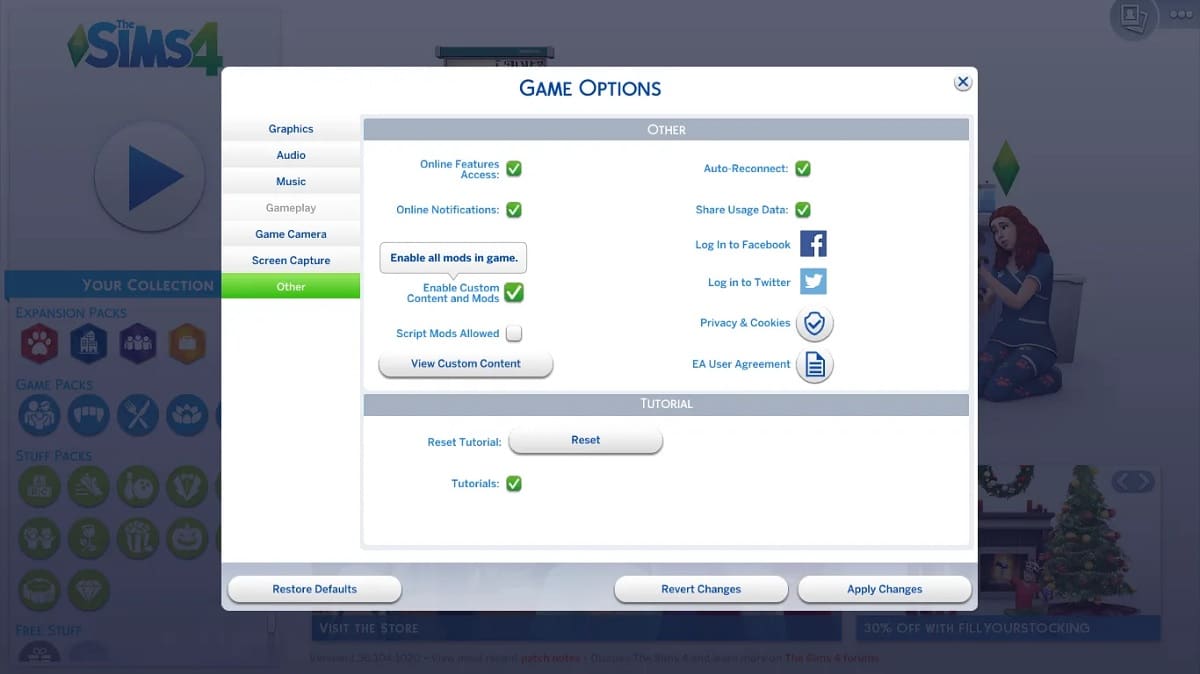
When we have found a mod that we want to download or several, we must proceed to download it on our PC. As we have said in the previous section, we have to resort to pages that are reliable for us, so that we have a mod that we know for sure is safe. In addition, it is important that we download said mods at all times in ZIP or RAR format. This is normally the format in which they are downloaded, but it is good if we make sure that it is. We will also have to have a program compatible with this type of files installed on the PC.
Once we have downloaded this mod or personalized content from Sims 4 on our PC, we have to proceed to decompress said files. That is, we must open the ZIP or RAR that we have downloaded to the computer and then extract the files that we find inside it. It is these files that we are going to need in the game, since these are the personalized contents that we are going to add to our gaming experience. The steps that we have to follow once we have unzipped them are:
- Go to the folder / Electronic Arts / The Sims 4 / Mods on your PC.
- Create folders to differentiate the mods you have downloaded and then add the corresponding files within that folder.
- Next, open the Sims 4 game on your computer.
- Go to the main menu of the game.
- Click on "Game Options" and choose the option "Others" located in the categories on the left side of the menu.
- Proceed to activate the option called “Activate custom content and mods” and also the option “Script mods allowed”.
- Click on "Apply changes" and restart the game so that the changes you have made at that time are applied correctly.
With these steps we have already allowed these mods in the game. As we have seen, in the first step we have created a series of folders where the files of those mods that we have downloaded have been inserted. This is something that we are going to repeat every time we have downloaded personalized content to use in Sims 4. These are also the same steps that we have to follow to remove mods that we have installed, as can happen if there is one that we really did not like or We do not consider they add anything of interest to the game or to our gaming experience.
Where to download mods

As we have said before, there are many web pages where we can download these personalized content in The Sims 4 on our PC. Although it is important that we are going to use those pages that are reliable, that we know that they will give us the good performance and quality that we are looking for. It is common for there to be a series of pages that stand out above the rest. Therefore, they are the best options we can find when downloading these mods.
Sims Resource
This is one of the best options to download mods. Since it is a website that has a huge selection of mods available with which to customize the game. What's more, It also allows us to download complete mods. Thanks to this, we do not have to download so many downloads on the PC. So it is presented as a much more comfortable option for users. The personalized content that we can download on this website is totally legal, so nothing will happen when you download it.
There is a wide variety of mods available on the web. We will be able to download mods of characters, clothes, makeup, appearance, salons and many more. It is a good option to improve your gaming experience in The Sims 4.
Simsational Design
This website is another well-known option to download mods. In this case, it is a website that focuses on design mods. That is, they are mods with which to change the appearance of the house. We can unload furniture, curtains, windows…. So if you want to change the appearance of your house in the game, it is ideal.