
Golf Clash is a game whose popularity has grown rapidly. This game is available for mobile phones, both on Android and iOS. It is a fun multiplayer game in which you can play golf. In a short time it has managed to gain a large legion of followers, but many want to play Golf Clash on PC, rather than on their mobile phones.
So far, this game has been released only on mobile platforms. It doesn't appear that the studio behind it has plans to release Golf Clash for PC. Although this is not an impediment if we want to play this entertaining title on our computer, because there are ways to do it.
As you already know, it is possible to play games that are available on Android thanks to free emulators for PC. This is an especially comfortable way to enjoy those games that interest us, but for some reason are not available for PC at that time, or are simply available only on mobile phones, as in this case. These emulators will help us to enjoy this game on the computer.
What are Android emulators for PC
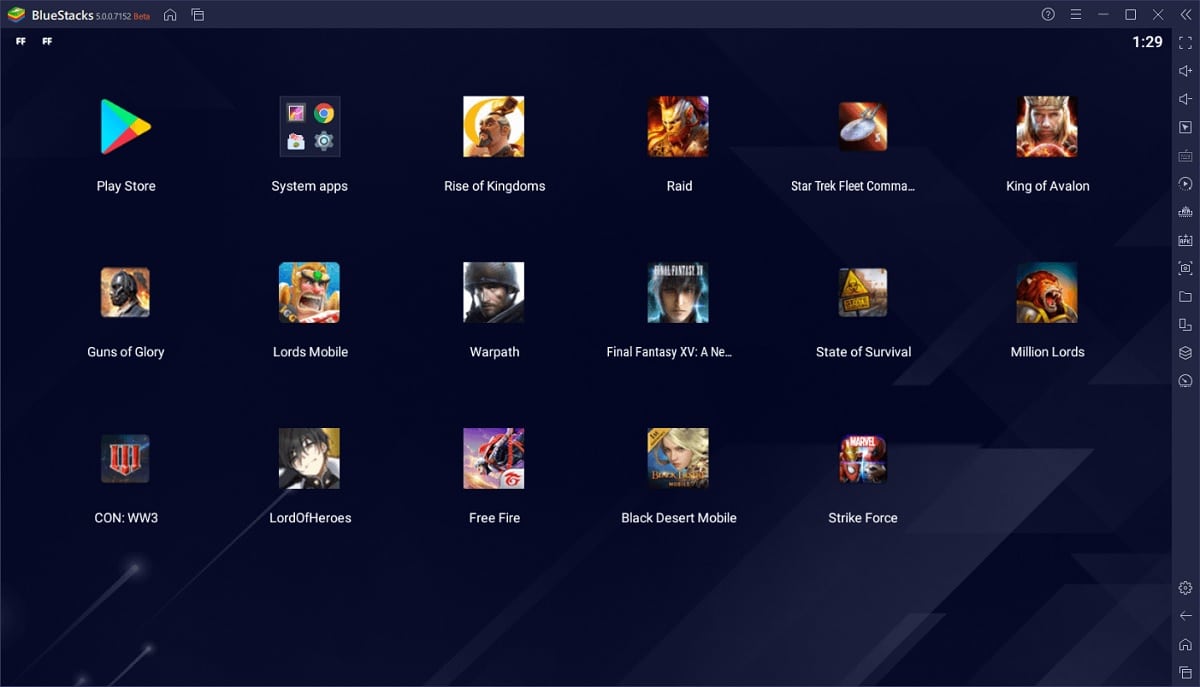
The name is pretty self explanatory, but an Android emulator for PC will make it we can play a mobile game on the PC. This emulator is a program that makes our PC pretend to be a mobile phone, or rather, it will emulate that we are accessing that game from a phone, although it is not like that. Thanks to this program it is possible to play a game that is available only on Android directly on a computer. In addition, downloading an emulator on our computer is free, so this makes the process especially comfortable and simple.
An emulator gives us access to an environment that pretends to be an Android phone, where we have the Play Store. There we can search and download any game, so that we can play from the PC, in this case Golf Clash. We will only have to log in to our Google account to be able to download that game in the emulator and when the download is complete, we will be able to start playing it comfortably.
The emulator therefore gives us the possibility of play an Android game directly on your PC, in this case we do it with Golf Clash. The controls of the game are altered of course, because we are not going to use the mobile screen to control it, but rather the mouse and keyboard that we will have to use in order to play. So in some cases it may cost us a little to handle the game the way we want, but once we master it, we can enjoy it without any problem from the PC.
Emulators
In the market we find many emulators available that will give us access to Android games on the PC. The emulators that we can download on our computer are also free, as we mentioned before, so this process is not going to present any problems. All we have to do is find that emulator that best suits us. There are quite a few options available, but the good thing is that all Android emulators for PC work the same way.
Although their interface may be somewhat different, or that some have additional functions, the emulators work in the same way. They will give us access to that environment and in all of them we have the Google Play Store available, where we will have to access to download the game we want to play on the PC, Golf Clash in this example. Then we can play this game directly on the PC. The process is fast and in a matter of a few minutes we will be able to play now.
Bluestacks or MEmu are two of the best known names in this field. These are two Android emulators for PC that have millions of downloads, are kept regularly updated, are safe, easy to use and will allow us to enjoy those games we want. Any of them will work the way you want when downloading that game, so if there is one that has your preference, you can download that one. In our case we show you how to download it from Bluestacks.
Download Golf Clash on PC with Bluestacks
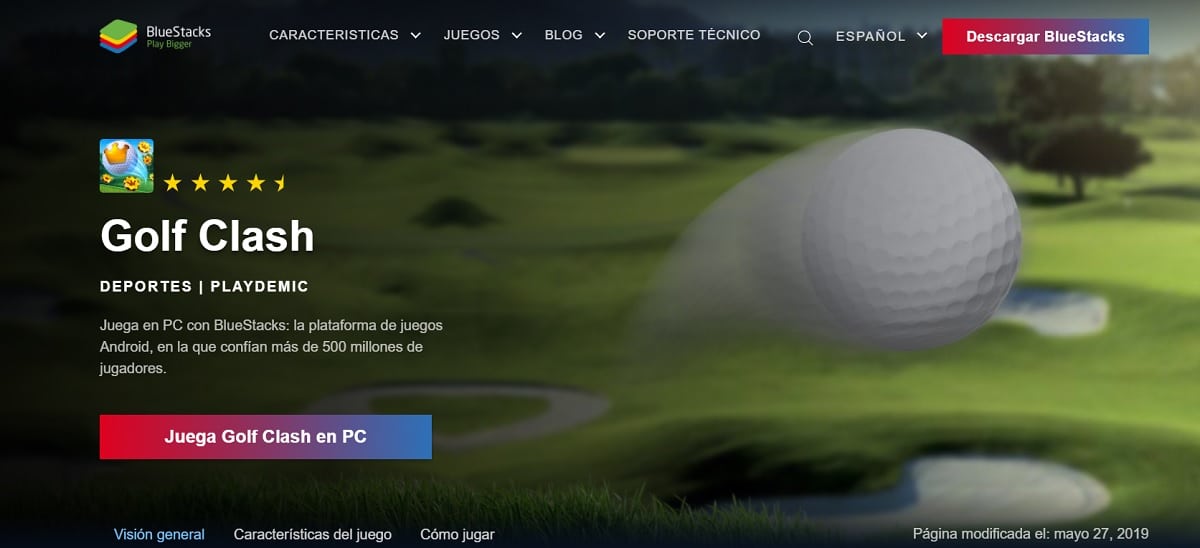
Bluestacks is one of the Android emulators for PC best known on the market, available on both Windows and Mac. So you won't have any problems installing it on your computer, available on the web of this emulator. There you have the most recent version of it that has been launched on the market and you can download it, so that we can then proceed to download Golf Clash on our PC using the emulator.
- Open Bluestacks on your computer.
- Open the Google Play Store.
- Log into your Google account.
- Search for Golf Clash in the app store.
- Go to the profile of the game.
- Click on Download.
- Wait for the game to download on your emulator.
- Open Golf Clash on your PC (from the emulator) when the download is complete.
- Start playing as if you were playing from Android.
From Bluestacks you will be able to play Golf Clash on your PC with total normality. That is, all the functions that the game has available in its Android version are also available in the emulator, because it is the Android version, only in this case we are playing from the computer, instead of from the phone. You will not miss anything that the game offers when you play it on your computer.
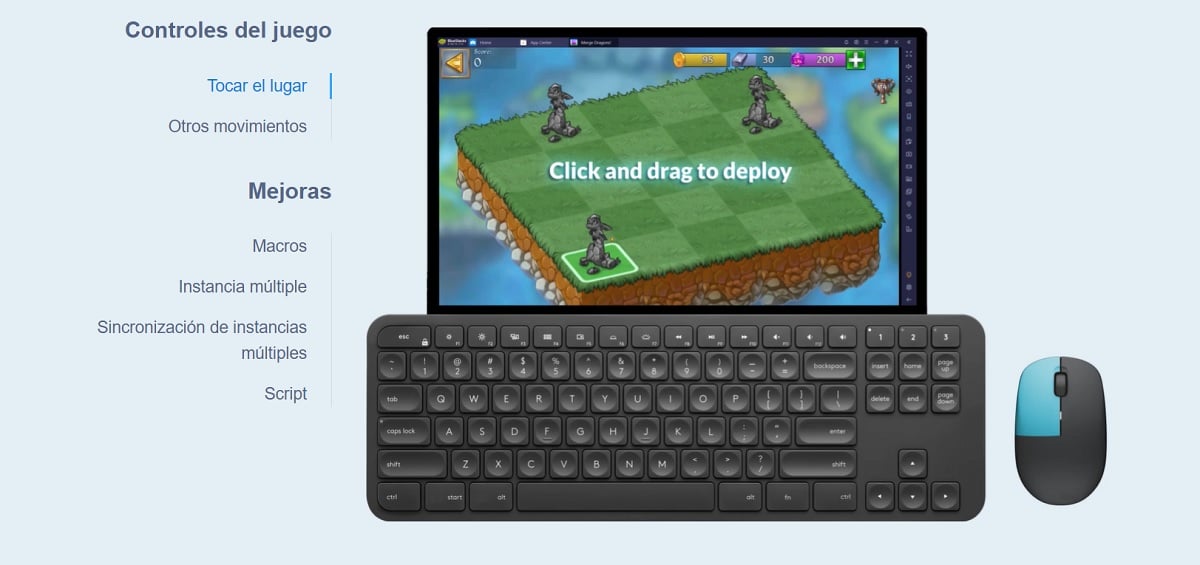
As we have mentioned before, the controls are different when playing Golf Clash on the PC. Luckily, Bluestacks has information about it in the game's profile within your page. Here you can see the game controls when playing from the computer, so that everything works the way you want and so you can enjoy this popular game on your PC.