
Mario Kart Tour is a game of great popularity, which is available for Android and iOS devices. Therefore, it is not possible to download this game on a computer, since it is released exclusively for mobile platforms. Despite this, there are many users who want to be able to download this game on their PC. Is this possible to do?
The truth is that you can download Mario Kart Tour on PC, although it is not a normal method, as in other games. Below we show you the way in which to download this game on our computer and thus be able to enjoy it in it.
1. Install an emulator on your PC
As it is a game that was originally launched for smartphones, the way to download it to the computer is somewhat different, since we are not going to download it directly to the computer. What we are going to do is use an emulator, which is a program that allows us to recreate a phone on the computer, so that we are going to download mobile games on the PC, to play them.
The selection of emulators on the market is wide, but you can resort to options like Bluestacks or MEmu, for example, both emulators known to many users, which will allow us to run games like Mario Kart Tour on the computer. Both emulators have their own pages, where it is possible to download them to the PC, to start the process.
2. Download Mario Kart Tour in said program

An emulator mimics an Android phone, so when you open it, it is as if you had the home screen of an Android phone in front of you. On that home screen we find the Play Store, the Android application store, where we can download this game in the emulator. In order to enter and download games, we will have to log in with our Google account (the same one we use to enter Gmail).
We then enter the Play Store and then we look for Mario Kart Tour, using the search engine in the store. Within the game profile, click on the Install button. If we have not logged into the Google account, it is now that we will be asked to do so, so we enter the email and password, in order to proceed with said download. It will be then when the game begins to download in the emulator and after a few seconds or minutes it will be ready to play.
We will see that the Mario Kart Tour icon appears on the emulator's home screen. The only thing we are going to have to do then is click on said icon, to then open the game and be able to start playing. The screen usually tells us how the controls are used, since we are now on the computer, although in most cases the mouse will be used and maybe a keyboard key. When playing on the computer, many of the problems that are experienced on the mobile in the game are not a problem, so you will be able to enjoy the best experience.
Mario Kart Tour: data to take into account

Surely many of you already know this game, or that you have even played already. Mario Kart Tour is a racing game, where we have characters from the Mario universe, apart from Mario himself. Daisy, Peach, Yoshi, Donkey Kong or Toad are some of the characters that make an appearance in the game and that we can select to take part in these races in it.
In the game we find a series of seasons, as well as a series of circuits. Each circuit is different, in every way, so the difficulty will clearly vary from one to another, making there circuits that are easy for you and others that are complex. This is something that helps make it so interesting. In the circuits we find objects that we can collect, in addition, we have the possibility of sabotaging our rivals in the game, throwing objects or hitting their cars, so that we can overtake them. Although they can do the same.
Mario Kart Tour allows you to play individually and for a few months it has support also for multiplayer mode, which was initially launched only for users who used the payment method. This will allow you to compete with your friends in races in the game, to see who is the best in those games. This multiplayer mode also allows you to compete with people who are close to you, as well as with players around the world. So it is much more fun this way.
Internet connection
To be able to play Mario Kart Tour an internet connection is required at all times. The game does not support playing offline, so you will need to use WiFi, cable or have mobile data, so that you will be able to play it. In addition, to play, users need to create an account at the beginning of the game, so that they are registered in it.
Golden pass
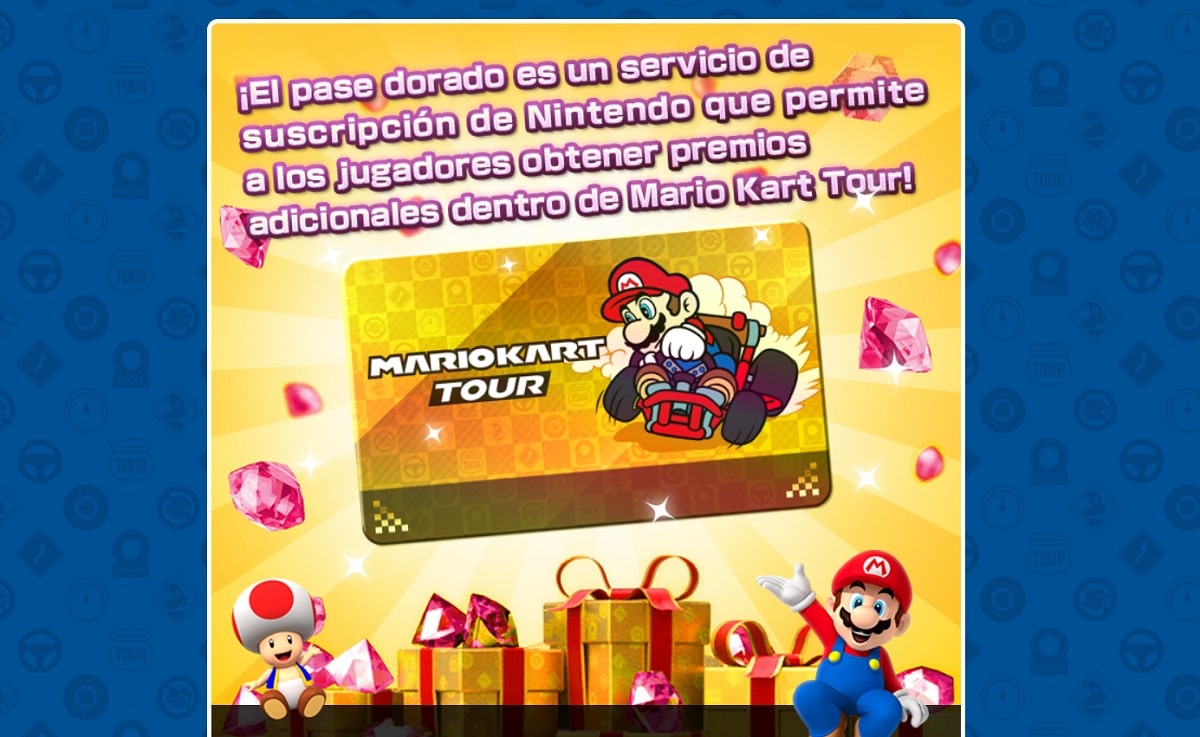
As in many games for Android and iOS, in Mario Kart Tour we have a payment method, what is the so-called Golden Pass, of which you have surely heard about on occasion. This Golden Pass provides access to a series of advantages to those users, such as unlocking certain races (golden races or 200cc races), obtaining special prizes, as well as obtaining badges. In addition, they tend to have access to new functions before other users.
In the case of Spain, This Golden Pass of the game is priced at 5,49 euros per month, which for many is too expensive. Of course, it is something optional, so if you are not interested, you will not hire this monthly pass. Although it is good to know that the Nintendo game has this option, in case you want to have access to a series of additional functions from your account. You can hire whenever you want and you can also cancel whenever you want, there are no problems in that regard.