
How to change the IP? The IP address of your computer acts as a license plate or identification when connecting to the network, in the case of public IP. When said equipment connects to the network, this address is displayed, allowing it to be known that it is this specific equipment that has connected to the network at this time. Each user has a different one in addition.
To be able to surf the Internet you need to have a public IP address, this is a prerequisite for it. By default, this type of address is usually dynamic, and is provided by your Internet provider (your operator). This assumes that it can be changed and for this there are a number of methods.
If you wish to change your public IP addressThere are a series of ways to do it, very simple, that will help you to have a different one. This is possible because in the absolute majority of cases, the direction you have is a dynamic. Landlines are rare and you usually have to pay money to an operator to have a landline.
Here are all the methods that can help you change the IP.
Turn the router off and on

It is the simplest method, but one of the most effective when it comes to changing the IP address on the computer. We will simply have to restart the router that we use to access the Internet. Turn off the router and keep it off for a few seconds, about ten seconds and then it proceeds to turn it on again. Wait until it has been turned on again and the computer has access to the Internet again.
Normally by doing this, when we connect to the Internet from the computer we can see that said IP address is already different. With little effort and quite quickly we have already changed this address on the computer.
Use a VPN

Using a VPN when connecting to the Internet will allow us to navigate in a safe and private way, in addition to being able to bypass all kinds of blocks, since we can access content that in other cases is not accessible In our country. The use of a VPN is also another way to change the Public IP address of the computer, since when using this type of connection this address is changed, ours is not used, we are identified with a different one.
For this we will only have to use a VPN, there are many available today. In addition, there are browsers like Opera that have their own natively integrated VPN, to browse privately and safely without complications. So this method gives us two advantages and fulfills several functions, in addition to changing said Public IP address, which is what is desired this time.
When choosing a VPN it is important that it is safe and reliable, but also check if it is paid or not. Many of them are paid, which may not be an important aspect for some users, but for those who do not want to pay money, check that the one you like is free or use a VPN such as the one in the Opera browser, which is integrated , which is free in all cases.
proxy
The Proxy is an option that has a great resemblance to the VPN and it will give us the possibility to change the public IP address. This type of service makes the address shown when connecting to the Internet different from the one our computer actually has. The idea is therefore that it is something more discreet and secure when we connect, as it happens when we use a VPN.
What you have to do therefore is look for a proxy service, there are many available, which fits what we need in each particular case, but which will allow us to connect to the network safely, showing a different IP address the one we actually use on the computer. Most of the proxy servers that we can find are free, although there are paid ones as well. Whether you want to pay or not is something personal, so look for the one that best suits what you are looking for.
Contact the operator
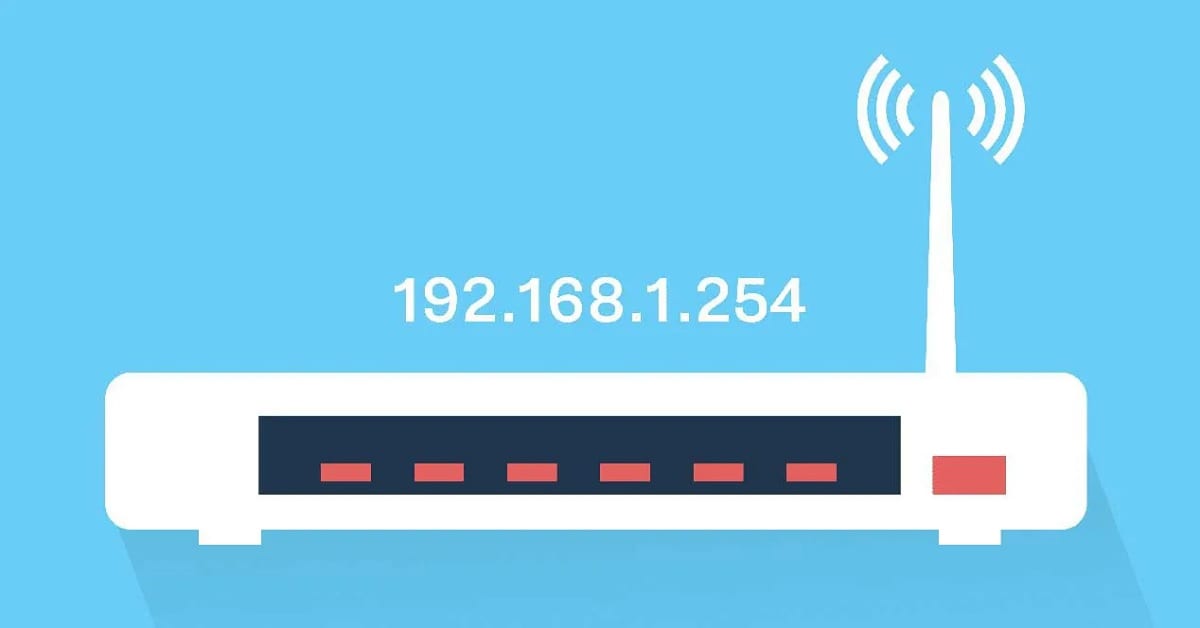
The last option we can use to change the IP address is call our operator or Internet provider. They can do this, especially in case the previous methods have not worked or if we have a fixed IP, they could change it to a dynamic one, which will then be able to change at any time. It is a very simple method and it will not normally cost us money.
If you are a company, which are usually those with a fixed IP, you may have to carry out some procedure so that they change you to a dynamic public IP address, which is the one that can be changed at all times. But it is not usually something complex or that will take too long.