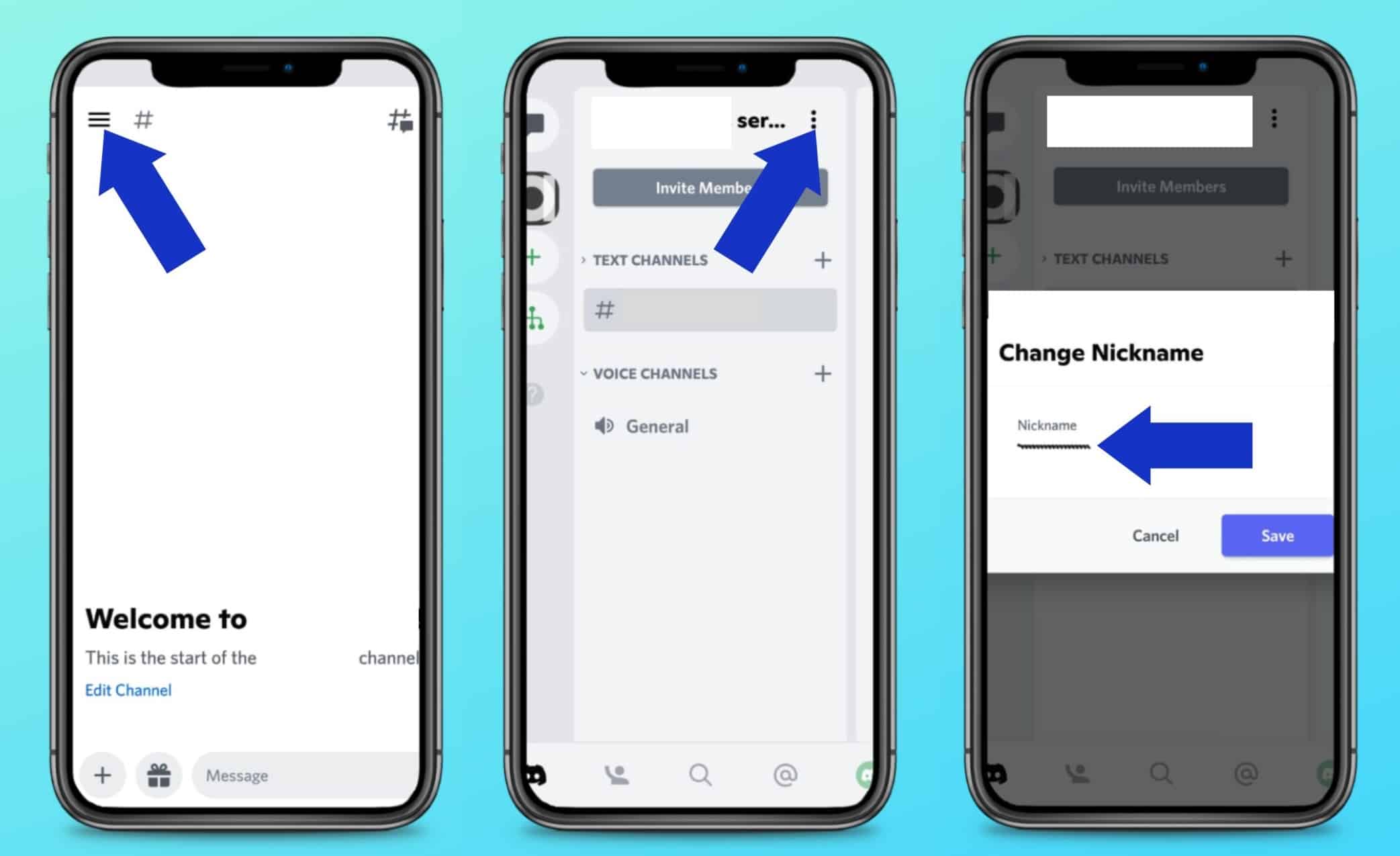Discord is a platform that is currently used in many parts of the world and, like many applications, it has a section where you can put a name and a photo for your profile. But did you know that there is a possibility of having a invisible name in discor? If you did not know here we give you the information.
Perhaps at some point you have managed to see other people who have an invisible username or profile picture and you wonder how it can be done. Therefore, we are going to give you the steps you must follow to have your name invisible on Discord.
How to put invisible Discord name on PC or Web?
If you use Discord with the PC or on the web platform, You have to follow these steps that we are going to show you below:
- You must enter the Discord platform and log in.
- Then, on the main screen you must look for the nut drawing that allows you to enter the setting. Here's how.

- Opening the settings shows the section that says Sign in. There you should look for the option Edit which is located right next to the username.
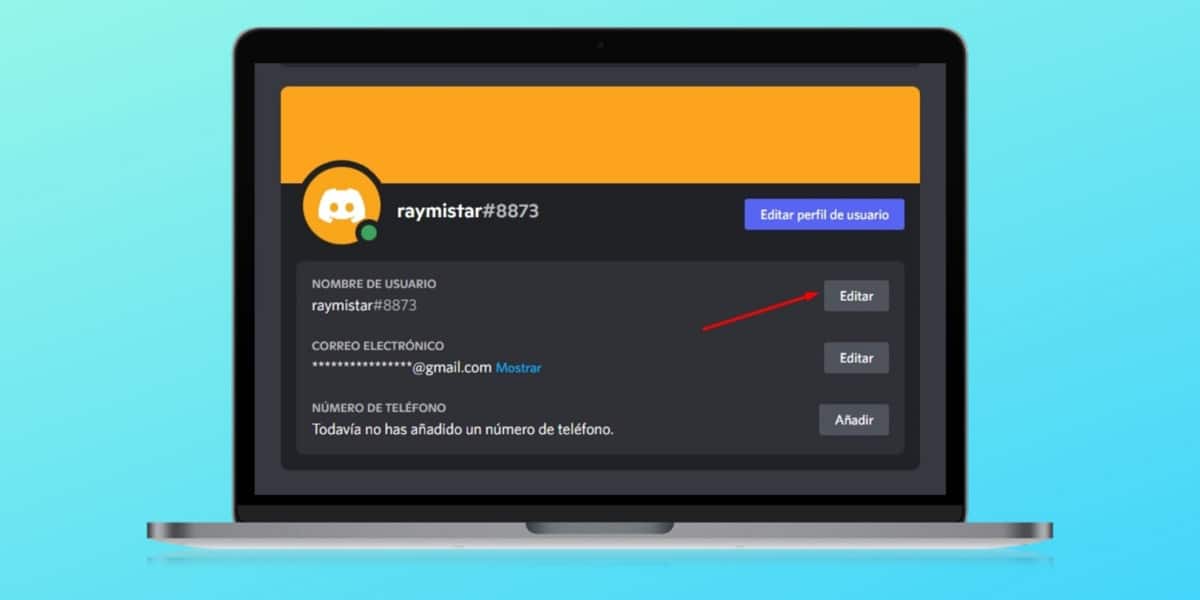
- In your username, you must put these characters [ ] put your password and press Ready.
- You must keep in mind that said character will be blank, but only on the Discord desktop platform, not visible on website or app for smartphones.
- On the internet there are other characters, but now they no longer work at the time of putting the invisible name on Discord.
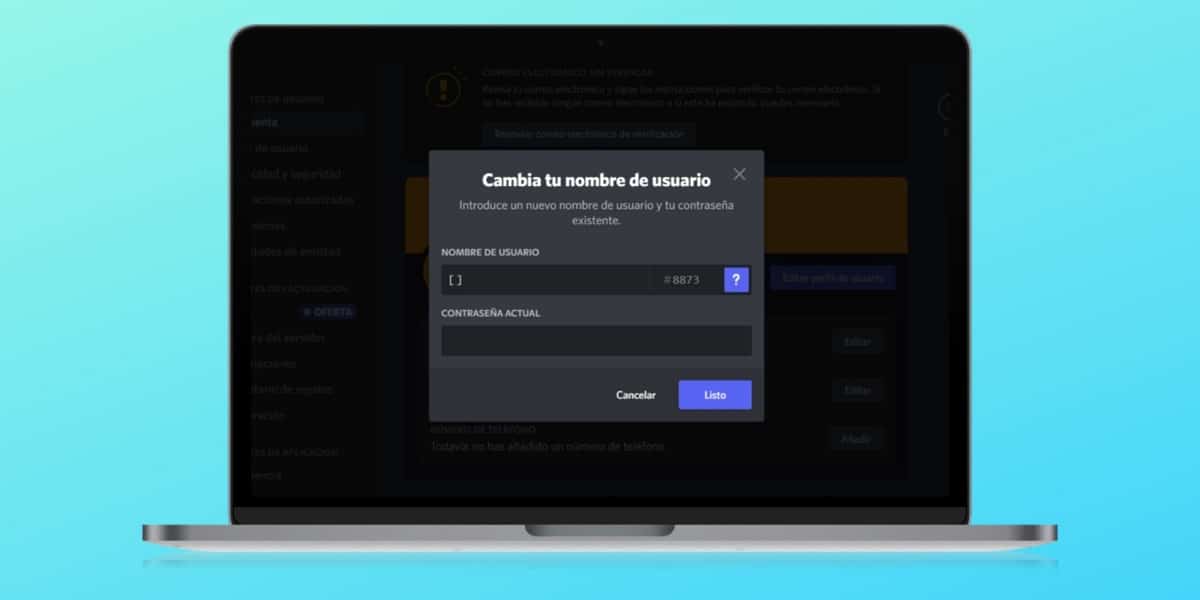
- At the time of doing that you can't see the special character you pasted, but instead show empty box.
- By doing so, your name will be invisible on any of the Discord users' servers.
Discord is an app with many features and one of them is add music, so if you want to do it, it is important that you know the 5 best music bots for Discord.
How to put invisible Discord name on iPhone or iOS?
In case you use the Discord platform on an iPhone, the process to put your name invisible Discord is a little different. To do this you must do the following:
- You must open the app on your iPhone and log in with your username and password.
- At the top left is the icon. more options where you need to press.
- In the menu that opens, an icon of 3 points is shown in the area of the upper right corner, you must press it.
- Then you have to press the option Change username o change nickname.
- Where the name goes you must paste this character ˞˞˞˞˞˞˞˞˞˞˞˞˞˞˞˞˞˞˞˞ (tilde) without placing any space.
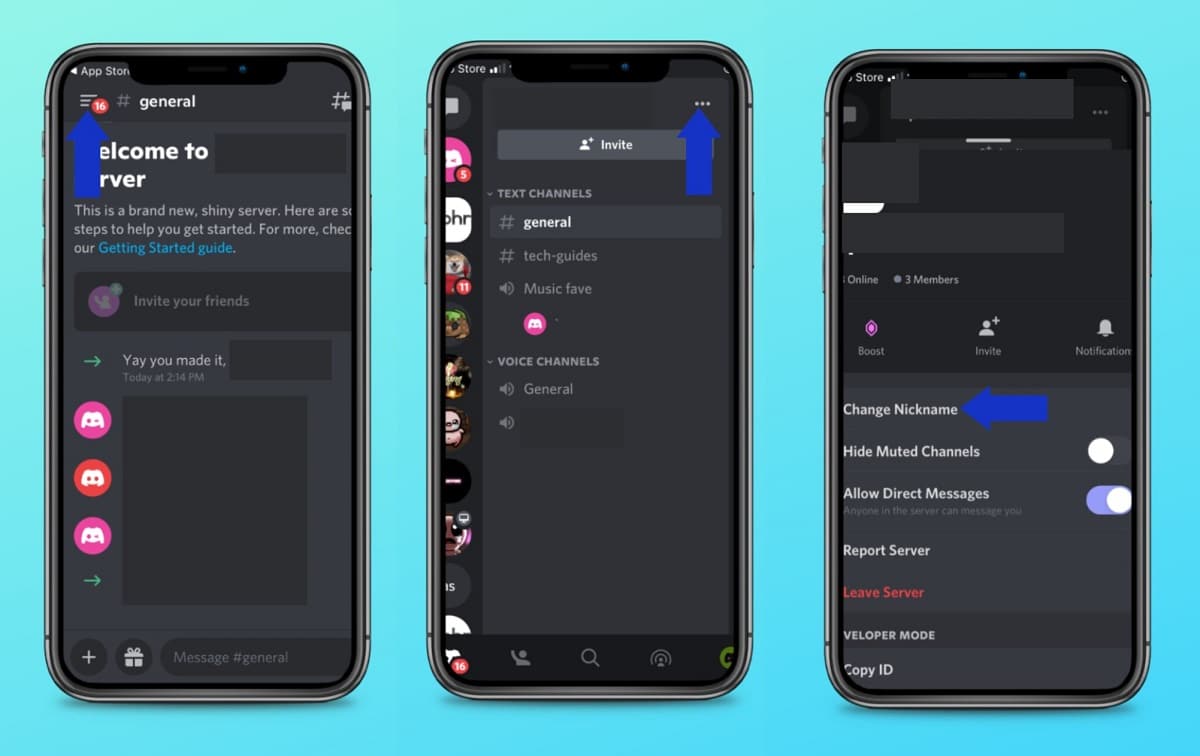
How to put invisible Discord name on Android?
In case you use Discord on an Android device, you should do the following:
- Log in to the Discord app from your Android.
- Locate the button more options which is in the upper left area.
- Select the Change Username option or Nickname.
- Places in the name box the character of ˞˞˞˞˞˞˞˞˞˞˞˞˞˞˞˞˞˞˞˞ (tilde) without placing any space.
- Done, you already have the invisible name Discord.