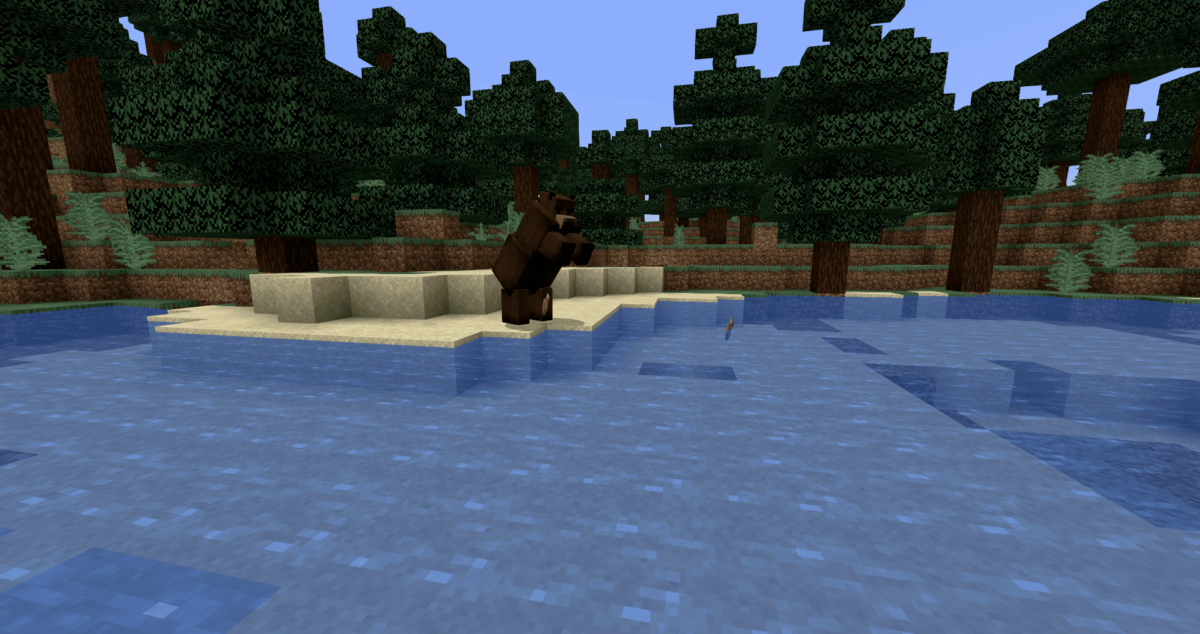We could safely say that Minecraft is one of the most influential video games of all time. The combination of gigantic open worlds with built-in underground pathways and the super-wide construction possibilities really got people's attention. As if that were not enough, recently the mods they have been a reason to rejuvenate the gaming community. If you are interested in knowing the best mods for Minecraft, stay a few minutes.
The gaming market is not a gentle one, there are countless games trying to become the new sensation. But there are not many products that manage to find a place among the most played positions. On the other hand, there are some that manage to monopolize several million players. Minecraft is certainly a successful game, an important part of its success is due to the mods or patches that they have released, allowing you to vary practically any aspect of the game in the different patches.
Alex's Mobs
For those who sometimes feel that the game feels empty and monotonous, it could be that the reason is the lack of fauna. Well, problem solved. this patch adds 23 mob to the game. In this case the mob They are animals, they all serve a purpose, they have drops and different mechanics. The against It has all aspects in terms of compatibility well finished, so there will be no problems in integrating into the game.
This patch will not change much of the game, but it is much more comfortable and pleasant to have it activated because you are in a video game with a more diverse environment.
Cooking for Blockheads
With this patch you will have a cookbook in which only the recipes that you can make at the moment will appear (with whatever you carry in your inventory). It is also possible to put a different (better) version of the book where you can make food simply by clicking on the recipes. The improvement of this patch so far is quite obvious, as it will simplify a process that can sometimes become tedious.
But that's not all, because this patch brings five blocks that combined form a kitchen multi-block structure. The main component and block would be the Cooking Table, there would also be the kitchen Oven, the Sink, the Tool Shelf and the Refrigerator.
carry-on
Carry on is a patch that can improve the game experience adding a very simple movement to your character. Minecraft lets you carry enough dirt blocks in your inventory to make a house, but with this against activated you can carry one of these items in your own hands. But not only blocks of earth, obviously, you can carry and carry in your arms any block of all kinds of materials or objects.
But in Karmaland we saw the most fun and innovative purpose of this function, and that is that you can load animals
To perform the action, follow the steps below
- Touch “Shift” and right click (pointing to some block or object)
- Once this is done, whatever you have targeted will pass into your arms and you will carry it anywhere you go
- To release it, right click
waila
If you get too involved in downloading mods, surely you will end up finding and installing many more than those that appear here. with waila against you can navigate in the game and while you aim at any object or block, boxes with information will appear on the screen, specifying the origin of these (if it is from a patch, and which one, or if it is from the base game).
The information will come out just by pointing to any tile, it can be very useful when we want to touch up the game but in a "different" way, more fun. The data that will appear will be at least the against of origin, if more appears depends on the creator of said against.
There is a more powerful version of this mode, called The One Probe. Consider the latter if you are interested in any of these differences:
- The One Probe lets you know how much RF energy a block can store
- With The One Probe you can target an inventory (like a chest) and press “Shift” to see what is inside
- Perhaps the most important similarity is that both patches offer the super convenient possibility that they can be activated and deactivated In a simple way
Biomes O' Plenty

A patch similar to the first one that allows you to make the game more refreshing. These types of mods They are mainly enjoyable when you have been playing Minecraft for a long time or when you dedicate many hours to it. In short, Biomes O' Plenty adds new biomes: plants, minerals and many other elements that fill entire maps with new colors.
This type of patch that adds more elements does not make Minecraft any different, but for those who enjoy this game, these mods they can really multiply the fun.
Cosmetic Armor
This patch is quite different from all the ones we have mentioned above, and it has a utility ideally for Multiplayer games. Cosmetic Armor gives you four extra slots to place armor, but these have an interesting function, since any type of armor placed here, will affect the player only visually; In other words, the usual armor slots will continue to be your armor in terms of attributes, the new armor slots will be your visual or aesthetic armor.
Some ends of this against are:
- For your personal use: if you like to see your character with some special armor, other than the one you use in attributes
- To cheat other players in Multiplayer mode: You can wear full diamond armor but visually have wooden armor to appear easy and inexperienced.
Grizzly bear
This latest patch doesn't leave much to the imagination, as what it does is exactly what its name says, add grizzly bears. You can find grizzly bears in the Taiga biome. Be stealthy when you are around them, be careful around them because they might attack you. As an interesting fact, they love to attack smaller anime.
And that's it. These are, in my humble opinion, the best mods to enjoy much more this work of art of our time that is Minecraft. Let me know in the comments which Minecraft patches you have integrated.