
Minecraft's popularity continues over time and it continues to be one of those games that has a millionaire legion of fans and players. One of the keys to this game is that it has many elements in that vast universe, so there are always concepts that we can learn about to better advance within it.
This is the case of shields in Minecraft, about which we have a guide below. We tell you more about what these shields are, what they are for or what they are used for in the game, as well as the steps we need to follow to be able to do them. Information that will be key to being able to move in the game.
What are shields in Minecraft

Its name already gives us an idea about the usefulness of these objects. Shields in the game are defensive tools, that is to say, these are tools that we are going to use to be able to defend ourselves from attacks that other players carry out against us. Thanks to them we can avoid these attacks or at least reduce the damage they generate, so that we can stay alive in Minecraft at all times.
Use of shields
Shields are used to block attacks that we receive in Minecraft. When we use one, the player who uses it will be able to block 33% of damage from frontal attacks. In addition, we will not take any damage from projectiles, making it an extremely important defensive tool. When that shield blocks an attack, it takes damage equal to the strength of that attack plus 1. The shield can prevent us from taking damage if projectiles are used against us, but not other attacks. In addition, it is important to know that there are ranged attacks that do not generate damage, so it will also depend on that attack.
Shields in Minecraft are capable of block all attacks coming from up to 90º from the horizontal direction the player is currently facing. This assumes that the blocking area spans almost a full hemisphere in front of the player. Vertical rotation does not usually make any difference to the direction of attack blocking. Although in those cases in which a player is looking directly down or up, he is unable to block attacks that come from any direction. In the same way, an attack that comes directly above or directly below cannot be blocked, because that attack has no horizontal sense.
In the game there are many different attacks that we will be able to block using those shields (fireballs, arrows, thorn damage, some types of explosions, creatures or snowballs, among others). If someone attacks us using an ax, the use of that shield can be disabled for about five seconds. In addition, shields also do not block for the first 0,25 seconds after we have selected them.
How to make shields in Minecraft

Once we know how these shields work or what they are for in Minecraft, the important thing is to know the way we can make one on our own, so that we will be protected against attacks or at least reduce their damage and impact. As with any other object in the popular game, we will have to make use of a recipe to be able to create said shield that we will use later in our account.
We are going to need two ingredients for the construction of this shield in the game: wood and an iron ingot. One of the advantages in this case is that any type of wood will be used to create a shield, making it something especially comfortable or simple, because we will not have to be looking hard for a specific type. In addition, Minecraft also allows us to mix different types of wood when we go to make those shields. If we have several different types, we will be able to use them all for that creation process.
As you can see in the image, you will need six different wooden blocks and an iron ingot to be able to craft that shield in the game. In addition, they have to be placed in that position seen in the photo, because otherwise a shield will not be obtained, which is what we want in this case. The iron ingot is an object that we can obtain after putting nine iron nuggets on the work table in the game. So it is not something especially complex and so we can have that shield.
Repair a shield
Minecraft provides users with the possibility to repair shields at any time. It is undoubtedly a good option that we can resort to, because as they are used, these shields suffer damage and can protect us less against the various attacks that we are going to receive. So there is a certain moment when it becomes necessary to repair our damaged shield.
To repair a damaged shield, we will have to add an additional shield in the crafting recipe. Adding that new shield adds the durability of the new shield and an additional 5%, so we really now have the durability of two different shields. This allows a better protection, making the shield that we are using will allow us to use it for a longer time on our account.
Another way to repair shields in Minecraft is add an anvil or additional wooden blocks. These two methods are also accepted in the game, so if we have an anvil in our warehouse or we have a lot of additional wood, it will be a simpler way to be able to repair that shield that has been damaged or is not working well. As in the original recipe, it does not matter what type of wood we use to repair the shield. Adding that anvil to the shield allows unbreakableness to be applied to it, so that it will not be able to break at any time.
What attacks do the shields stop?

Shields in Minecraft have the ability to stop many different types of attacks, which is something that we are interested in knowing, because that way we can apply them in the best possible way. This is the list of the attacks that these shields in the game are capable of stopping, some of which we have already mentioned previously:
- Melee attacks, except for mobs wielding an ax or a running player wielding an ax, however, even without running an ax, the durability is greatly decreased.
- Normal, pointed and spectral arrows
- The arrows are totally deflected and can hit other targets.
- Status effects are not transmitted to the blocker [only in the Java edition of the game].
- Flaming arrows.
- Tridents.
- Snowballs and eggs.
- Puffer fish spines.
- Shulkers bullets.
- Spit of flames.
- Fireballs, such as those of flames and fire charges.
- Direct hits from ghastly fireballs.
- These still cause damage to the environment.
- Creeper blast damage.
- TNT that another player has previously turned on.
- Heading from the devastator.
- These headshots will be stopped by the shield, but still push the player back about 3 blocks.
- Blocking these attacks can stun the ravager for a moment, and then he roars and he is ready to strike again.
- Ravager roars block but still knock the blocker down.
- Bee stings are blocked by shields, but bees attack continuously until the player stops blocking them and that is when the player is stung.
This means that we must be careful with these attacks and that we use the shield correctly in our account in the popular game, so that we will not suffer damage from those attacks. The rest of the attacks are not blocked by the shields, only those collected in this list.
Curiosities about shields in Minecraft
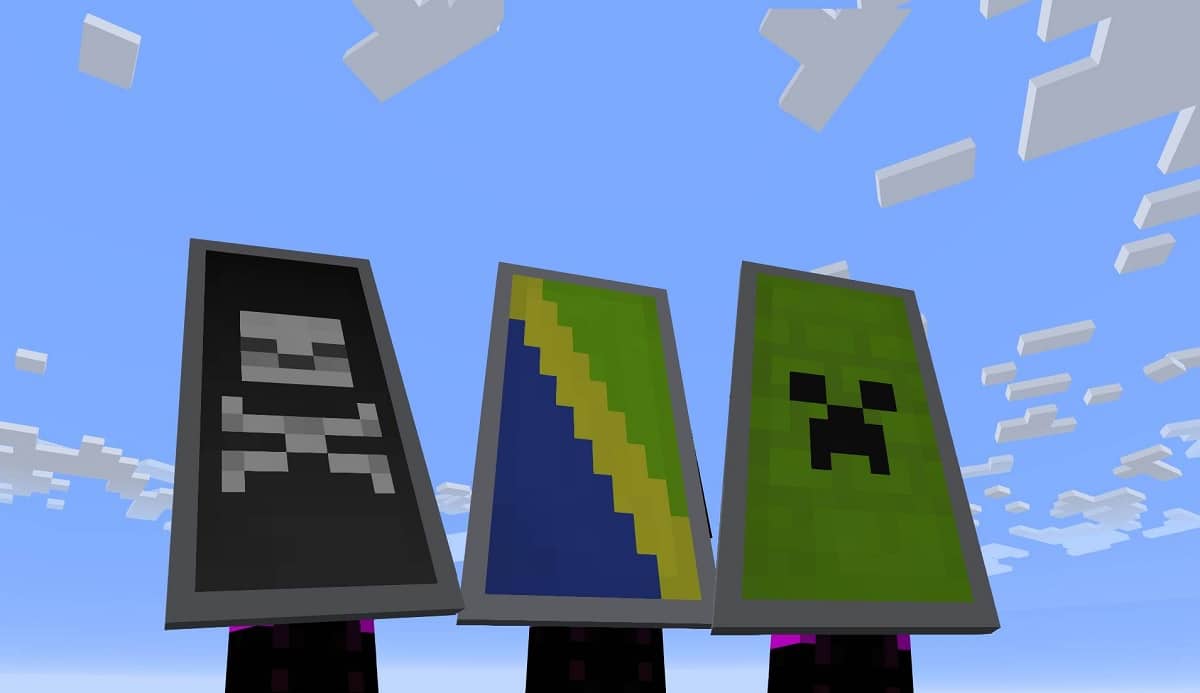
As with any object within Minecraft, these shields also have some curiosities that can be interesting to know, also because they help us to better understand how they work in the game.
- Shields do not have the ability to block Guardians lasers.
- Shields do not use the textures from the banner or banner directory. Its textures come from a separate directory, which we can find under the name entity \ shield within the game.
- Shield texture resolution is half the size of banner. So they will produce a loss of resolution in the designs placed on the shields.
- If a shield reduces the damage of a lesser attack to 1, the player will be damaged and pushed back, although there will be no visual change in the life bar, nor will they hear a sound that indicates that there has been A damage. This won't happen until a damage fraction of 1 or greater than 1 is added to it.
- Shields in Minecraft can be traded with the villagers in the game. So we can get them or trade them to get something at certain times in the game.