
Minecraft is one of the most popular games around the world. Despite the fact that it has been on the market for many years, it is a game that has managed to advance a lot, especially because it gives users many possibilities, especially in terms of personalization. In addition, it is a game with a very wide world, so there is always something new to discover.

This is the case with creating a map in Minecraft. The game gives us the possibility to create a mapSomething that surely many of you already know, but for many it is something new. So you may be wondering how you can create a map in the game. Below we give you all the information you need to know about it.
Why you should create your map in Minecraft

Maps in the game are of great importance. Since a map in Minecraft allows us to visualize our position within the game world, in addition, it also allows us to visualize our constructions. The map will also allow us to see the area in which we are as well as the orography of the biome. In short, it has a great importance within the game.
By always having a clear visualization of that area or place within the world in which we find ourselves on the screen, being able to move and perform actions will be somewhat easier. Thus, as we explore the world, we will be able to better locate the things and places that we see or visit in the game. Only the terrain that we have already explored is shown on the map.
Therefore, as we move forward, more territories will be shown on said map, it will get bigger. In addition, in the game we have the possibility of expanding the map, so that it shows more territory as we progress. We will tell you more about how this can be done at the end.
Recipe for making a map
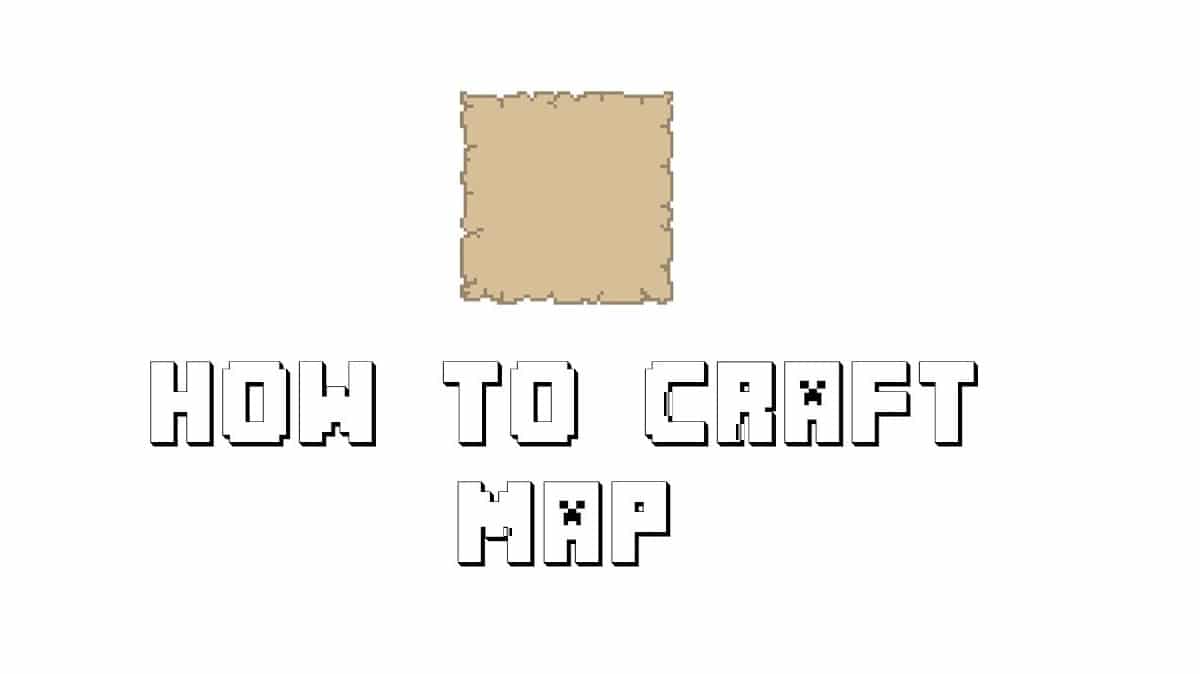
As with other elements in Minecraft, like an oven or a table, we are going to need a recipe to be able to create a map. A series of elements are needed, which we are going to have to gather, in order to make a map in the game. The recipe for creating a map is not something complex to find, as you probably already know. Just search the Internet to find it, we also share it with you.
- A compass.
- Eight sheets of paper.
These are the two ingredients that are needed in Minecraft for the creation of said map. They are nothing strange, but it is important that we collect and accumulate them, so that it will be possible for us to create said map in the game. Of course, in order to create this map, you will need an oven and a crafting table, otherwise it will not be possible to have it.
Possibly many have doubts about the creation of the compass, although the recipe for said compass is simple. If you need to craft this compass in your profile in Minecraft, the only thing you are going to need are four iron and redstone to the center. This way you will be able to craft this compass in the game, which you will later use to create the map in your account. So it is important to also have these ingredients, otherwise it will not be possible.
How to create the map in Minecraft
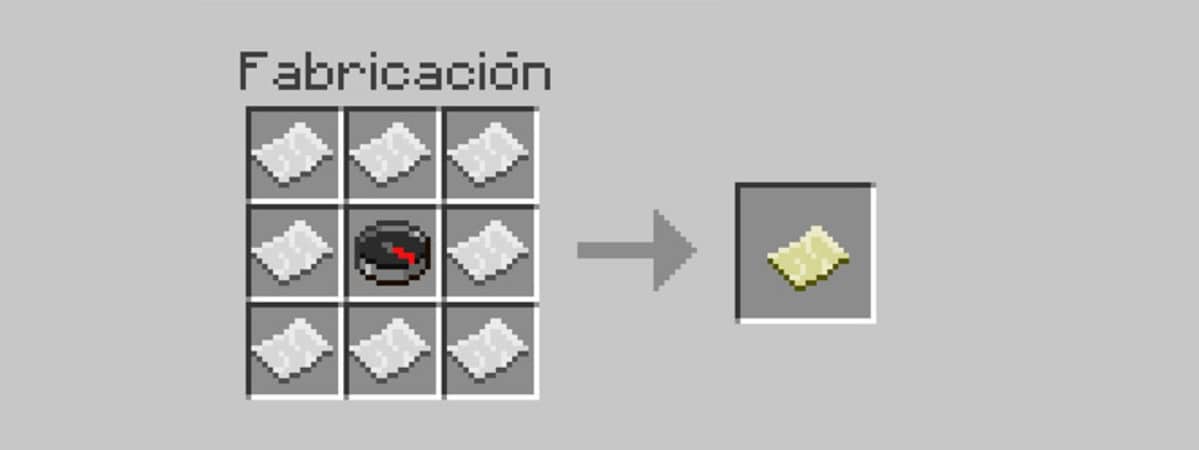
When creating something in Minecraft, it is important to know the position in which we have to place each of the objects in the recipe. This is something of importance, because otherwise we will not obtain the desired result. Therefore, in order to create this map, we have to place the compass and the eight sheets of paper in the position seen in the image above. This is the only way we have to be able to create this map.
By doing this, place them in this arrangement, a blank map opens in Minecraft. This blank map will show our location, as well as the terrain that we have already explored in the time we have been playing on our account. In this way, it already becomes a written map. So we already have this map in our account and we can start using it and thus always have a good view of the terrain we have visited while we play.
First steps with the map

Once this map is created in Minecraft, It is time to use it, so you will have to equip it, in order to start using it. In order to equip it, select the map in the equipment bar at the bottom of the screen. As we have said before, when you have created it, the map will initially be blank, but then it will show the territory that you have visited and the new territories that you are going to visit in your account.
An important aspect to keep in mind is that this map in Minecraft will not fill, that is, it will remain blank, unless you hold it as an active object as you move around the world. So if at any time you forget to do this, then your map will remain blank, even though you have visited a new area in the in-game world. It is something that can sometimes be forgotten, it happens to many, but it has serious consequences.
To show the map view, have the map open on the screen, you have to press the right mouse button or the left control. Doing so will then display that map on the screen. Although the first time you use it it is usually slow, it may take a few moments to fill up and display correctly on the screen, so be patient. Also, it is important to keep in mind that the map will start to fill in the direction you are currently looking and North will always be at the top of the map.
Using the map in Minecraft

When you start walking in the game once you have created the map, it is important that you use the map, as we have said before, that you have it activated. As you walk using the map, you will see that the world will appear on it, with a downward perspective. The first map that is created is usually a life-size representation of the world, so each pixel represents a single block.
As you walk using the map in Minecraft you will see that the edges start to fill with data. The initial map is filled only until the space is occupied, since it is not possible to scroll down to see more space, this is something that is only achieved if said map is expanded in the game. On the other hand, it is important that you determine your player indicator, which is normally designated with a white oval on said map.
In the Bedrock edition of Minecraft you can create a map without a compass, although the consequence in this case is that this indicator is not shown. The best thing is to have a map with a compass, because it makes it easier to move around in the game and know your location at all times.
Expand the map

When you create a map in Minecraft for the first time, the map will have a set size. Although it may not be big enough for you. Luckily, the game gives users the possibility to expand said map, up to a total of four times, so we can double its size. This allows us to have a much more complete world map at all times. It is an option to consider for many users.
If you want to expand this map in your account, you will have to create more paper if necessary. The normal thing is that you are going to need eight sheets of paper for each magnification level of said map. This means that if you are going to expand it as many times as possible in the game, you are going to need a total of 32 sheets of paper in the game. So it is good to produce more before starting with the expansion of said map. This is something that many users do not worry about, but that prevents expanding said map.
Once you have this, you can open the artboard in Minecraft. At said table, place the map in the middle of it, in the creation recipe. Then place paper around the map, in the same way that we did to create the map at the beginning of the article, a total of eight sheets of paper, as we have said. When we have done this, a yellow map icon will be shown on the right, which is the ready-made map, which we can then move to our inventory without any problem, because we can already use this expanded map.
If you want to continue expanding the map in your account, you have to repeat the process three more times, following the same steps, and placing the map and the sheets of paper in the same position on your crafting table.