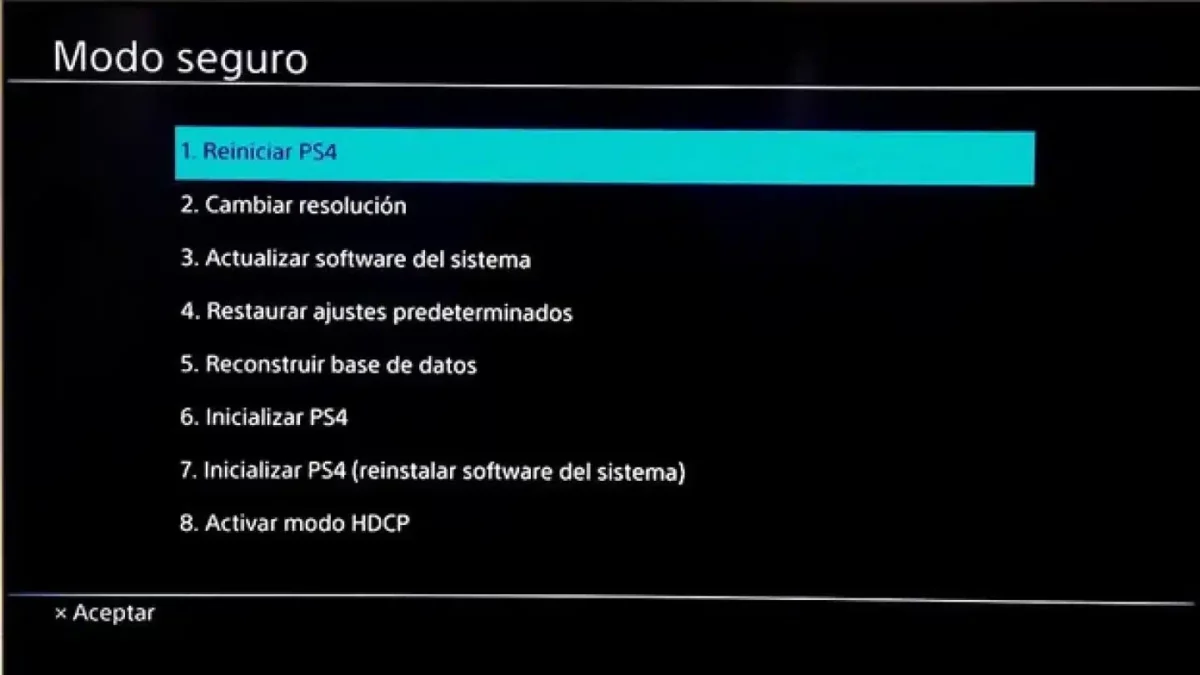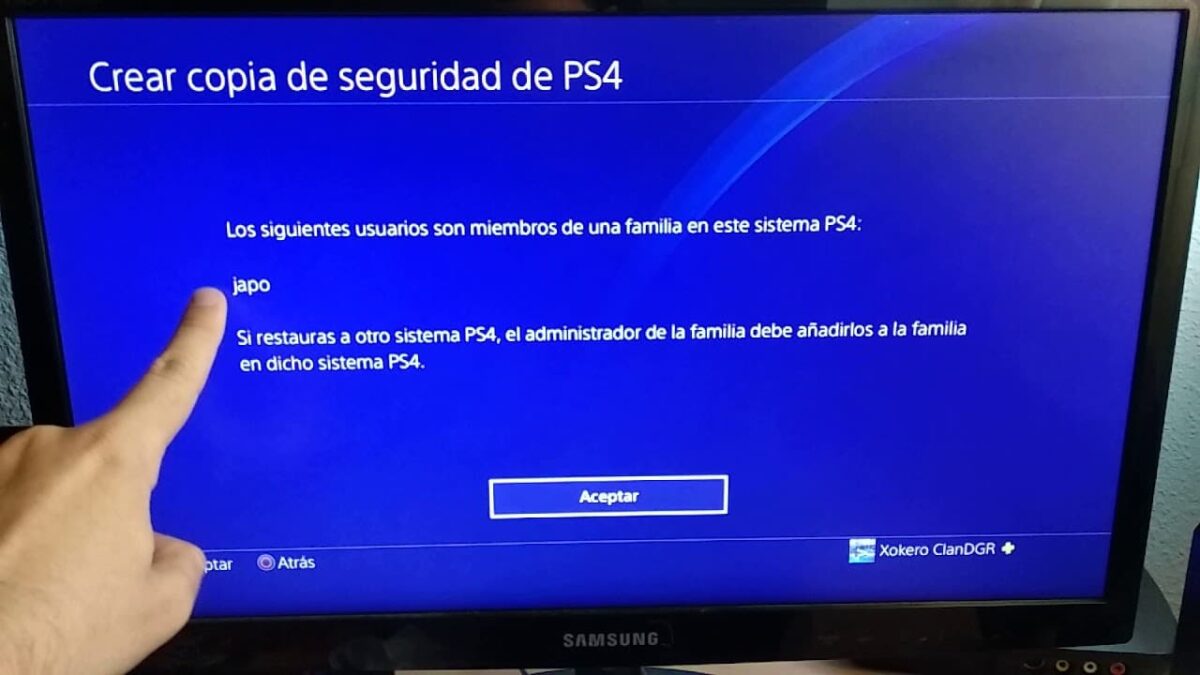Considering formatting your PS4? Well, say no more, you have come to the right place to know everything about it. In this article I am going to teach you how to treat your console with extreme care, so that you do not break anything. Most processes of this type with a console are quite simple and not very difficult for the average user, as long as they are properly documented. You can format your PS4 yourself, it is an easy and intuitive process, let me explain how to do it.
Magnificent times, at least for video games. Thanks to these, it is possible for many people to enjoy quality leisure time from the comfort of home. A very necessary good today the truth. Video games are a very good method to improve mood and relieve stress. Today we come to talk about one of the most famous consoles that exist: PS4 and everything related to formatting it.
Without further ado, let's get to the good stuff, let's see how to format a ps4 console.
How do you format a PS4?
- Turn on your PS4 and access the starting screen.
- Access the system setting by selecting the gear icon on the home screen.
- In the settings menu, select the option "Initialization" and then select "Initialize PS4".
- On the screen that appears next, tap the button "Reboot the system" and the formatting process will start.
- The system will ask you if you want to make a fast or full initialization. If you want to erase all data on the PS4, including the operating system, select "Full Initialization".
- Confirm that you want to format the PS4 by selecting "Yes" in the warning message that will appear.
- It only remains to wait. This process can take several hours depending on the amount of data stored on the PS4.
Formatting a PS4 will erase all data and system settings, including games, apps, and saved data. Therefore, it is recommended to back up all important data before formatting. The formatting process may vary depending on the version of the operating system and the region of the PS4.
How do I backup important data before formatting PS4?
We have already seen how necessary it is to take a backup before formatting the computer, but do you know how to do it? Backup in many cases is more important than formatting itself. Don't forget to do it. Here I explain the steps to follow in a simple way.
- Connect an external storage devicesuch as a USB hard drive or USB flash drive, to PS4.
- Access the PS4 home screen and select the icon adjustments.
- Choose "Save Data Management".
- Touch the button "Copy to a USB storage device".
- Select the data you want to copy on the USB storage device, such as saved games, screenshots, and video clips.
- Finally, you have come to the most important part: waiting. This process it can take several minutes or even hours, depending on the amount of data being copied.
Once you have completed backing up your important data, you can proceed to format the PS4 by following the steps I mentioned above.
It is also possible to make a backup in the cloud, for which you will need a stable internet connection. In some cases you will need to have PlayStation Plus to do this.
Are all PS4s formatted the same?
The PS4 formatting process is usually similar across all models and versions of the operating system. However, there may be some minor differences in the way system settings are accessed and the formatting process is initiated on different PS4 models.
For example, on the original model of the PS4, the system power button must be held down for several seconds to access safe mode, from where you can access the format option. In the PS4 Slim and PS4 Pro models, the power button only needs to be pressed once to access safe mode.
In addition, the version of the PS4 operating system can also affect the formatting process. For example, in version 7.00 or later of the PS4 operating system, the option to perform a "reinstall system initialization" was added, which allows reinstall ps4 operating system without erasing user data.
Should I format my PS4?
Well, we have talked a lot about everything related to formatting in this type of console. But should we format our equipment? Well, here I bring you The most common reasons why people format PS4.
- Troubleshoot performance– If the PS4 is running slowly or has stability issues, a format can help resolve these issues by removing any problematic software or settings.
- Prepare the system for sale or exchange: If you want to sell or trade your PS4, it is important to format the system to remove all your personal data and system settings.
- Free up storage space: Nothing like a clean slate. If you feel like your console is already boring you, resetting all the settings might make you feel like you own a PS4 for the first time. Start from the beginning in your favorite games and return to enjoy experiences that you already knew.
- Remove inappropriate content: If the PS4 has been used by multiple people and contains inappropriate or unwanted content, a format can help remove this content and restore the system to its default state.
And voila, this is it. If you are considering formatting your PS4, be sure to take some time beforehand and consider if there is any data you want to keep for backup. Be careful and do not perform this process lightly.
You may not need to format your PS4 at all, is everything you want to erase in one account or multiple? Then maybe you can solve your problem by deleting one or more accounts. If you don't know how to do it, you can check it in this article.