
Instagram is one of the most popular social networks worldwide. In our profile in the application we can put information about ourselves or promote something, if we are a brand or a business. The letter that we choose for that biography in the profile is something important for many users, who want to use different and original letters.
The good news is that we can change the font and typeface that we use on Instagram, both in the biography and in publications. So we are going to use original, different or fun letters. There are a series of methods that allow us to change letters or typography in the social network, so we show you how we can achieve it. All the methods we show are free at all times.
Instagram Fonts
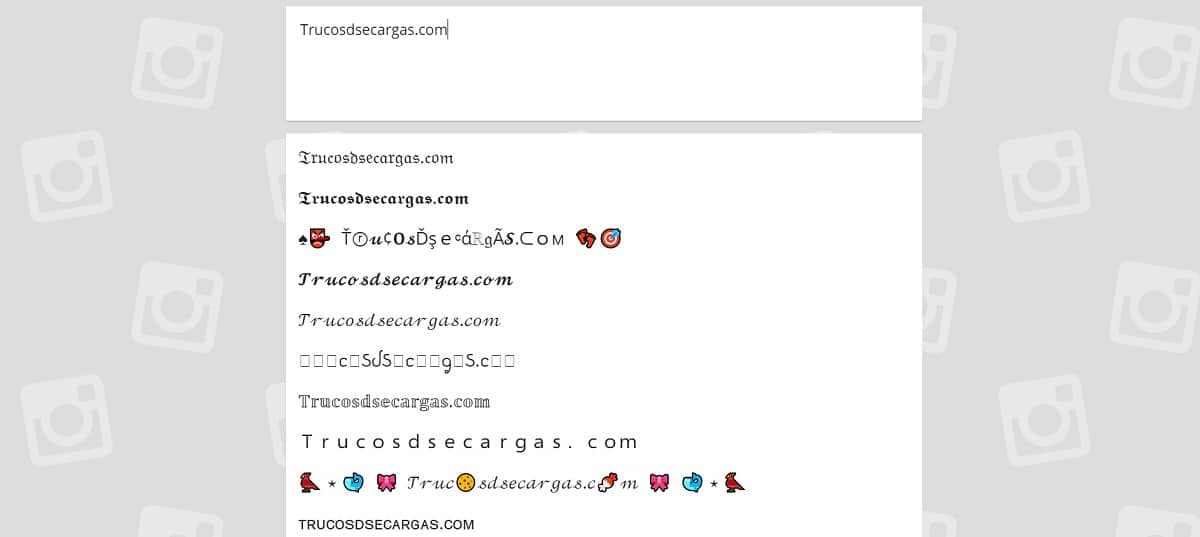
This page is one of the best ways to change the font and typography that we use in our profile on the social network. In addition, it is one of the easiest options to use, so any user, even those who are taking their first steps in using the social network, will be able to change the letter in a few steps and thus have a different style, which is better suited to what they want to convey on their profile in the app.
The operation of this tool is really simple. You just have to enter their website, this link. On the web you can see that there is a field where you will be able to enter the text you want to use on your Instagram profile. The text will be what you want to write, so put what you want others to be able to read on your profile on the popular social network. Be it a description, the name of a website or a text talking about your business or brand, for example.
When you enter text, you will see that at the bottom of the web that same text is shown to you in a huge number of letters and different fonts. There are many options to choose from in this case, so you can go down among those options that the web shows you, so that you can choose the one that you think will look better on your profile on the social network. When you have found the font you want to use, click on it to copy it and then go to your Instagram account and click on edit your profile. Then you just have to paste that text.
Cool Fancy Text Generator

Another website that we can turn to if we want change the font that we use on our Instagram profile at all times. It is another website that also works in a simple way, like the previous option, so you will not have problems when using it in your case. As in the previous case, you will have to enter the website in question, this link, where you will be able to enter the text you want to transform and use in the social network.
When you open the web you see that you have a box where enter the text or word you want to transform. Below that field you have a good selection of different fonts to choose from. You will be able to see how that text or word that you have written in each type of letter looks like, so that you know which is the font that interests you or the one that best fits what you want in your profile on the social network. There is a good selection of fonts on this website, so you should be able to find one that meets the requirements you are looking for.
When you have found the font you want to use on your Instagram profile, you will see that on the right of each font we have a button that says Copy. We are only going to have to click on it to copy that font and then we go to our profile on the social network, where we will paste the text we want to use, already in the font we just selected on the web. With these simple steps we have easily transformed the font.
SpaceGram
This third is a website that is growing in popularity among users who want to change the font on their Instagram profile without any complications. In addition, it also works with other applications or social networks such as Facebook, in case you want to change this letter also in it. This tool focuses mainly on stories, because it allows us to make the text bold or italic, as well as having a large selection of emoticons.
The process is similar to the previous ones, first accessing your website, this link. On this website we have a box where we can write the text in question that we are going to use in our profile on the social network. We have to write that text first and then we can apply bold to the parts of the text we want or make a part in italics. In addition, on this website we have many emoticons to choose from, to add emoticons on our profile or in the stories that we are going to upload in our account, for example.
SpaceGram doesn't focus so much on changing the font or typeface, but allows us to change the format of the text, in addition to adding emoticons to it. Its operation is very simple, so if you simply wanted to have a part of the text of your Instagram profile in bold or add a series of emoticons in it, this website helps you. Also, you can save designs that you have created. This will allow you to use them later on other web pages.
lingojam
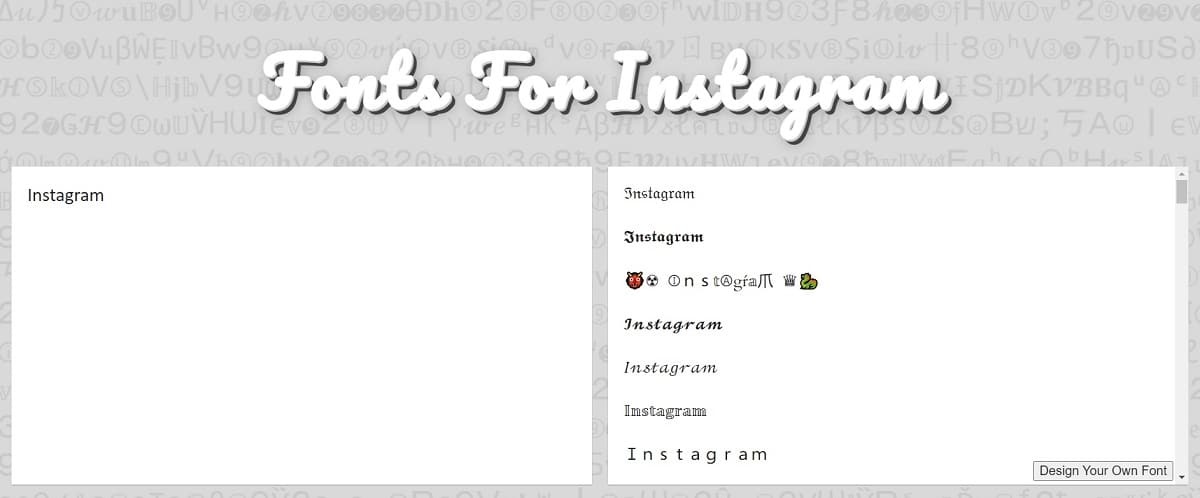
This is one of the most popular web pages when changing the font we use on Instagram. It is a website that has a huge number of fonts and fonts that we can choose from. This will allow us to customize our profile on the social network in a matter of a few seconds. In addition, as in the previous options in the list, it is something that we will be able to do for free.
First of all we will have to enter the web, from this link. When you open it you can see that there are two pictures in it. We place ourselves first in the box on the left, where we have to enter the text that we want to use in the profile, which will be the biography that we have on the social network. When we enter the text, we can see that the box on the right shows that text in a huge number of different fonts. Our task now is to navigate between these sources to find the one we want to use in our profile.
In addition to those fonts and typefaces, the web has an option that allows us to design our own. This is an option that in other cases is not present and thus you will have a source that no other user on Instagram has. Whether you use a font from those shown on the web or create your own, when you have the desired font, you will only have to copy the text in the desired font. Select on the text and right click to copy. Then you just have to go to your profile on the social network and paste that font there. So you already have that new font that adjusts to what you wanted.
Letters and fonts
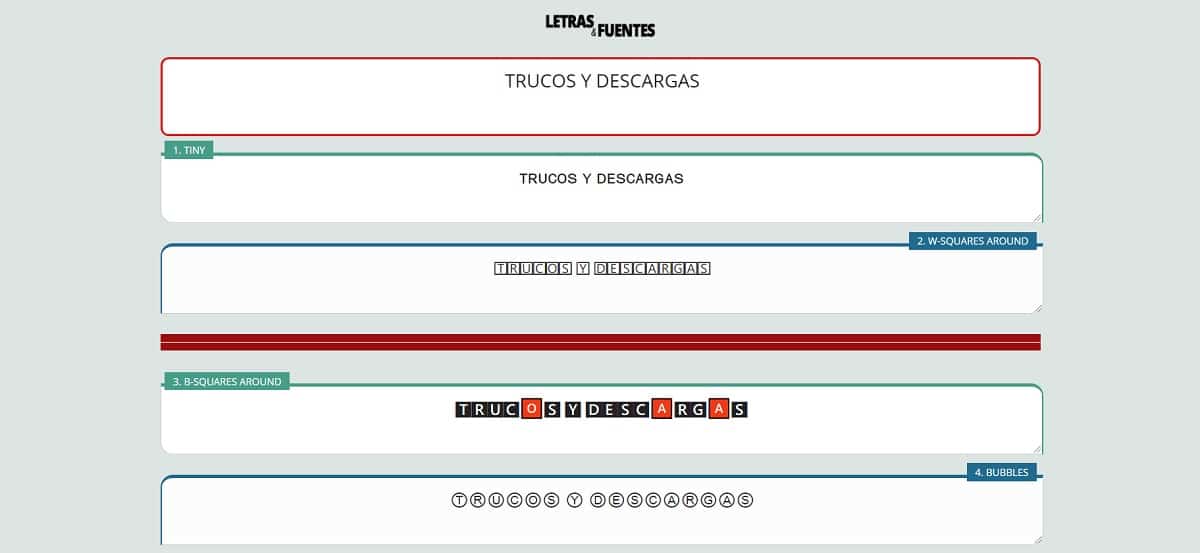
This last website on the list is another option that is also known to many users. It is not a website that is specifically oriented to Instagram, but we can also use it to change the font on the social network. Although we can also use it to change that type of letter that we go to use in our profile in the well-known social network. Again, this is an option that we can use without having to pay money for it.
The way this website works is the same as we have seen in the previous ones, available from this link. At the top of the web we find a field where we can enter the text that we are going to use in our profile on the social network. Then we will have to write or paste the text in question. When entering it, we can see that the boxes below it show that text that we have entered in a large number of different sources. We are only going to have to navigate between those sources that we have to find the one we like.
In this case, when we have located the font we want to use in our Instagram account, we just have to click on the text in question. By doing this we will get a notice that we have already copied that text. Once this is done, you just have to open the social network and go to our profile, where we can paste the text with the font that we have selected on the web. So we already have that type of font that we want.